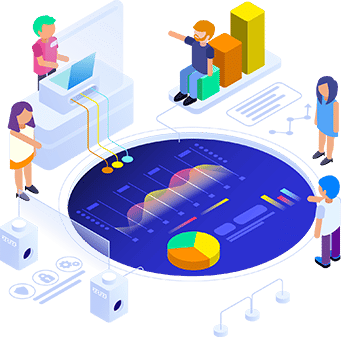Project
Develop App from On-Premises SharePoint, which uses Infopath to Microsoft 365 using Power Automate Workflows and Sharepoint. Migrate Legacy Data from Sharepoint On-Premise.
Client
Leading National School and Adult Care Provider.
Brief
The customer had a Legacy On-Premise SharePoint 2010 server, running an in-house written Gas and Electrical Safety Services and History application with legacy PDF certificates and service data for their 90+ sites.
The customer commissioned us to create an App on the M365 platform, Migrate All Data, and Retire the On-Premises Sharepoint 2010 Server.
Method / Process
There was no direct upgrade approach as the customer had written their system using legacy InfoPath Workflows.
1/ We built a new solution on M365 SharePoint, utilising Microsoft SharePoint Data Lists, custom views and a programatic custom sidebar with easy user interface and functional buttons powered by Power Apps.
2/ We designed the process workflow functionality with email service due and overdue reminders through Power Automate. Every day at 9 am, we send a consolidated email to the operates with formatted data arrays with all the jobs that need booking or are overdue.
3/ We devised a KPI Dashboard for overall performance across the reporting regions to understand where the operations were falling behind.
4/ Data Import Stage 1 – SharePoint 2010 cannot directly import data to M365. However, Microsoft Access could act as a piece of middleware to bridge the systems together. We created an Access Database program with Macros to import all the on-premise data, transform the data on the desktop and upload it to M365 SharePoint.
5/ Data Import Stage 2 – The data now exists in M365 SharePoint Online. However, due to the nature of SharePoint attachments and Flat and Relational Databases. We needed to write a Power Automate routing based on a loop to go through the import data and rebuild the data, so we had the legacy certification PDFs and multiple attachments per record.
6/ We then decommissioned the legacy SharePoint 2010 server.
7/ Staff training and handover.
The application is now fit for purpose in 2022 and should never need to be re-developed as it’s running on the M365 ecosystem.