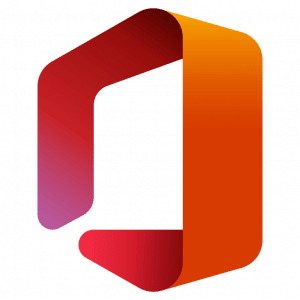Project
Automatically file emails and their attachments into a SharePoint document library for the project to which they relate.
Client
A Property Development and Management Company
Brief
The client has 20+ projects running, many of which involve external partners. Previously any relevant information for a project was emailed back and forth both internally and with external partners. The current process was inefficient and resulted in documents being challenging to find when needed, different versions of the same documents circulating, and relevant people often being missed from emails.
The customer commissioned us to create a new system that allowed a more organised approach to sharing documents without requiring significant changes to how their external partners send information.
Digital Transformation Method / Process
We created SharePoint sites for each project and restricted access using security groups so that users (both internal and external) had access to the correct files.
We then wrote a Power Automate workflow which monitors a shared mailbox for emails arriving and scanned the title for the code of any projects.
If an email is received that is project orientated, it automatically saves the email and attachments into the corresponding Sharepoint Document Library for that project.
Full traceability for all communication and documents for the project is maintained.