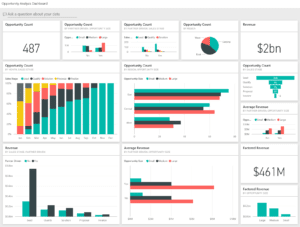Power BI
What is Microsoft Power BI (Business Intelligence)?
Power BI is Microsoft’s Business Intelligence Dashboard. It displays your data in the way you need it to make decisions.
It replaces the reporting system for your existing program or directly replaces reporting engines like Crystal Reports and SQL Reporting, Excel and Access Reports.
The issue is that you often need a report combining two or more data sources within your business to get your business metric, so you use a spreadsheet.
The great thing about Power BI is that it can connect to multiple data sources and automatically transform the data behind the scenes like an old-fashioned Macro used to do for Excel.
Then you can use it to create a dashboard exactly how you want to see your data with beautiful graphs, drill downs and filters as you expect.
How do I update my data set?
Power BI can be run in two modes, real-time or updated on a schedule, and integrates simply into your company’s Sharepoint Intranet.
Would I like a report sent to me?
If you want an email scheduled to send to an individual with an image of a business dashboard, don’t worry. It can do this as well.
Would I like to see my business metrics on mobile?
Microsoft Power BI (Business Intelligence) Has a mobile Dashboard. It’s a free-to-download framework that shows your Dashboard on Apple and Android devices.
How do I licence Power BI?
Power BI has multiple licencing types; I will focus on two licensing models for most purposes. I usually recommend Power BI Premium Per User licences.
Power BI Pro -> per individual licence to create and share with other Pro users Dashboard content.
Power BI Premium Per User -> per individual licence to create, share and publish as read-only Dashboards with all users on your 365 tenant.
How do I share Power BI?
Power BI directly uses access permissions to users, groups or everyone on the tenant.
You can create a Power BI embed code to publish your BI into your company Sharepoint Intranet easily.
You can also embed your BI reports into your external websites for viewing by external users.

Speak to a Power BI Expert Consultant Today; please call
01522 508081
or fill in the form for a call back.