
Please Log and Reply to Tickets using our Support System.
Please note our technicians often work from home or remotely, so using this is the fastest way to get your issue resolved.
We often use a desktop share application called Anydesk which enables us to view your screen.
Please note, your F1 Technician will only see your screen for the instance of the support call. When directed please download the application, either for Windows or Apple Mac.
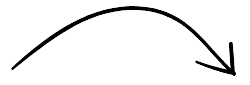
When you download AnyDesk, you accept the Anydesk “Licence agreement” and “Privacy Statement”. https://anydesk.com/privacy
Often it’s easier and quicker to help you with a problem when you record the steps that took you there. You can use the Screen Rec App to record your screen steps, upload and add the link to play the video to the support ticket.
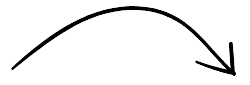
When you download Screen Rec, you accept the Scree Rec “Licence agreement” and “Privacy Statement”.
